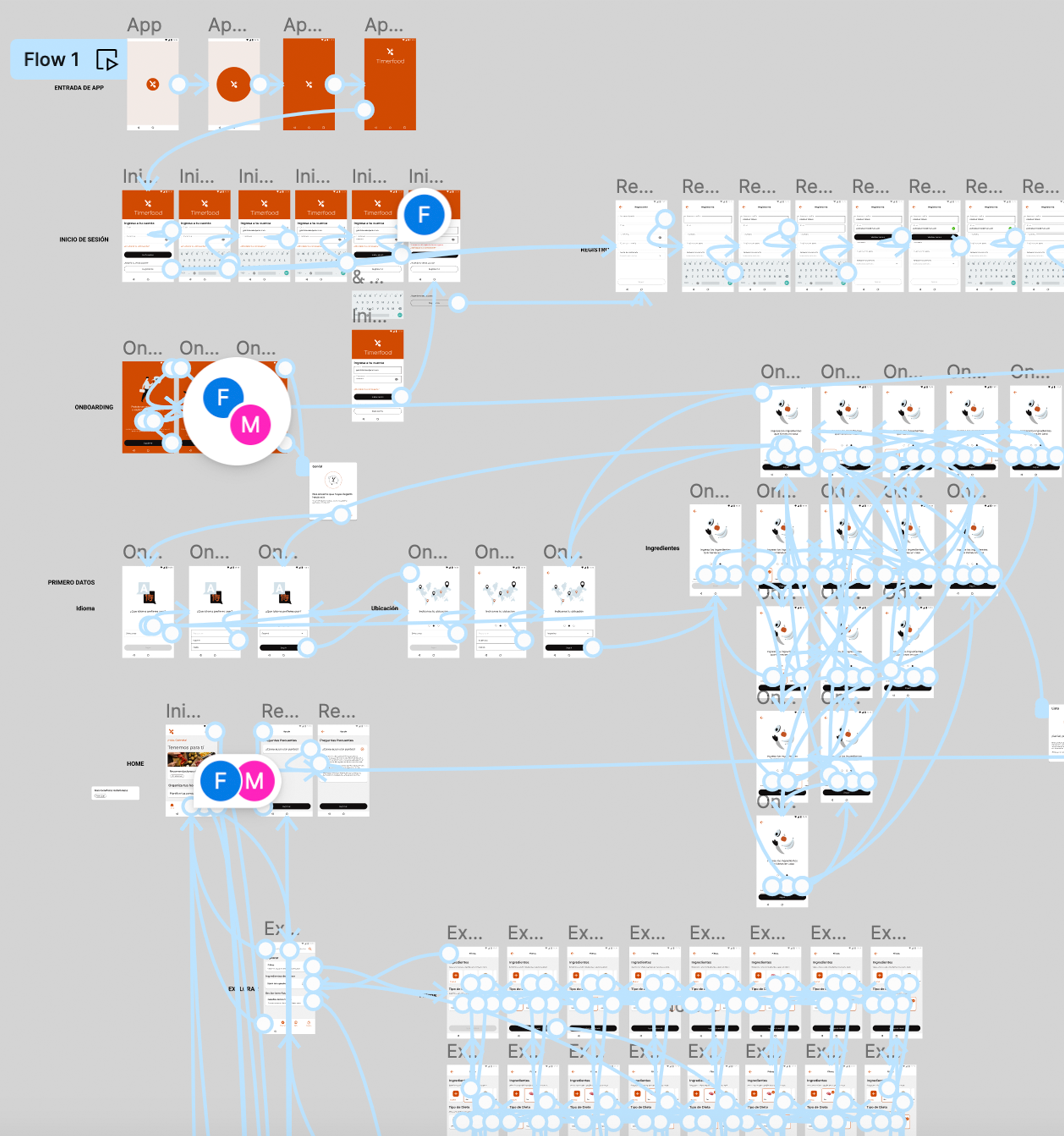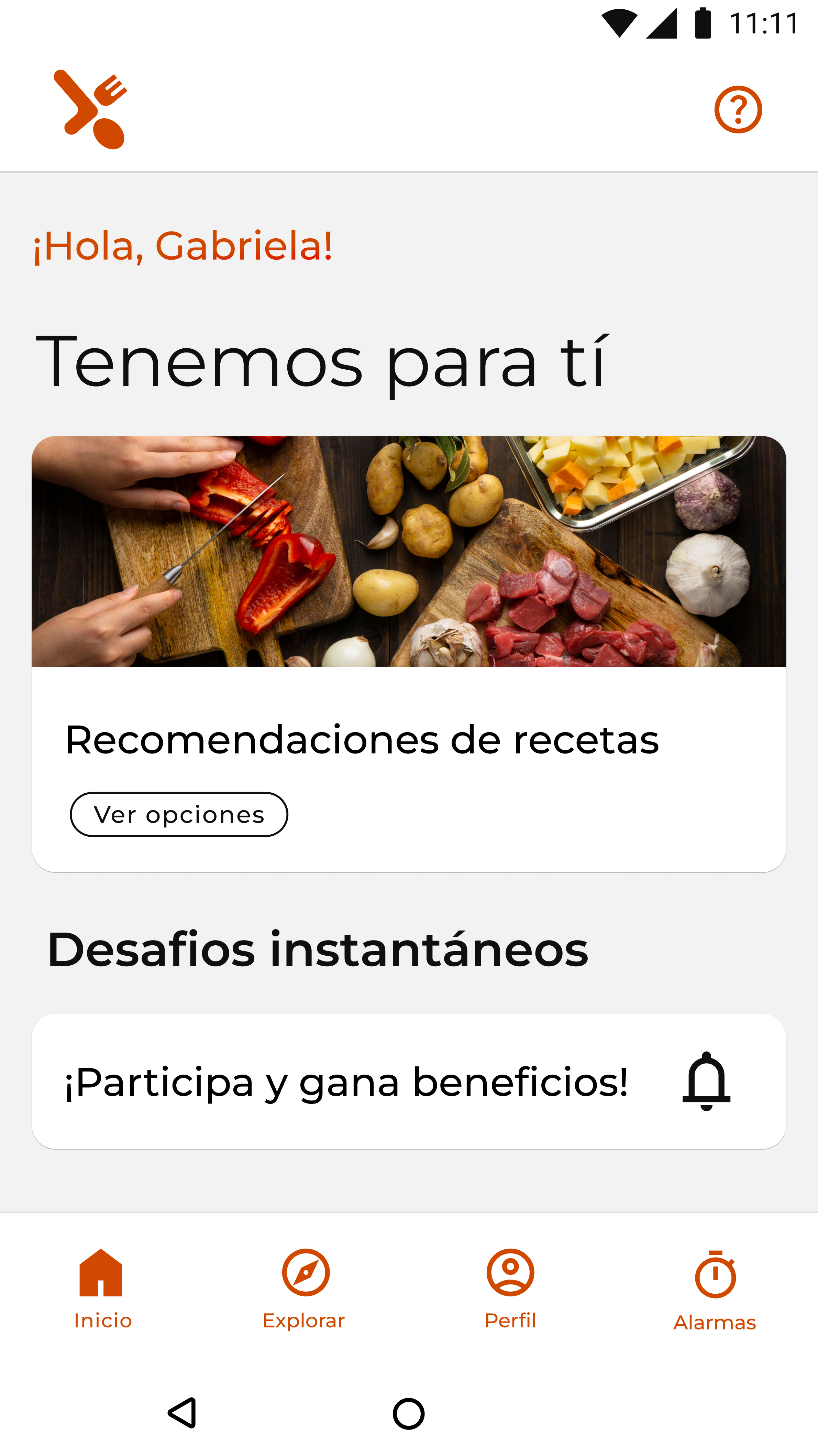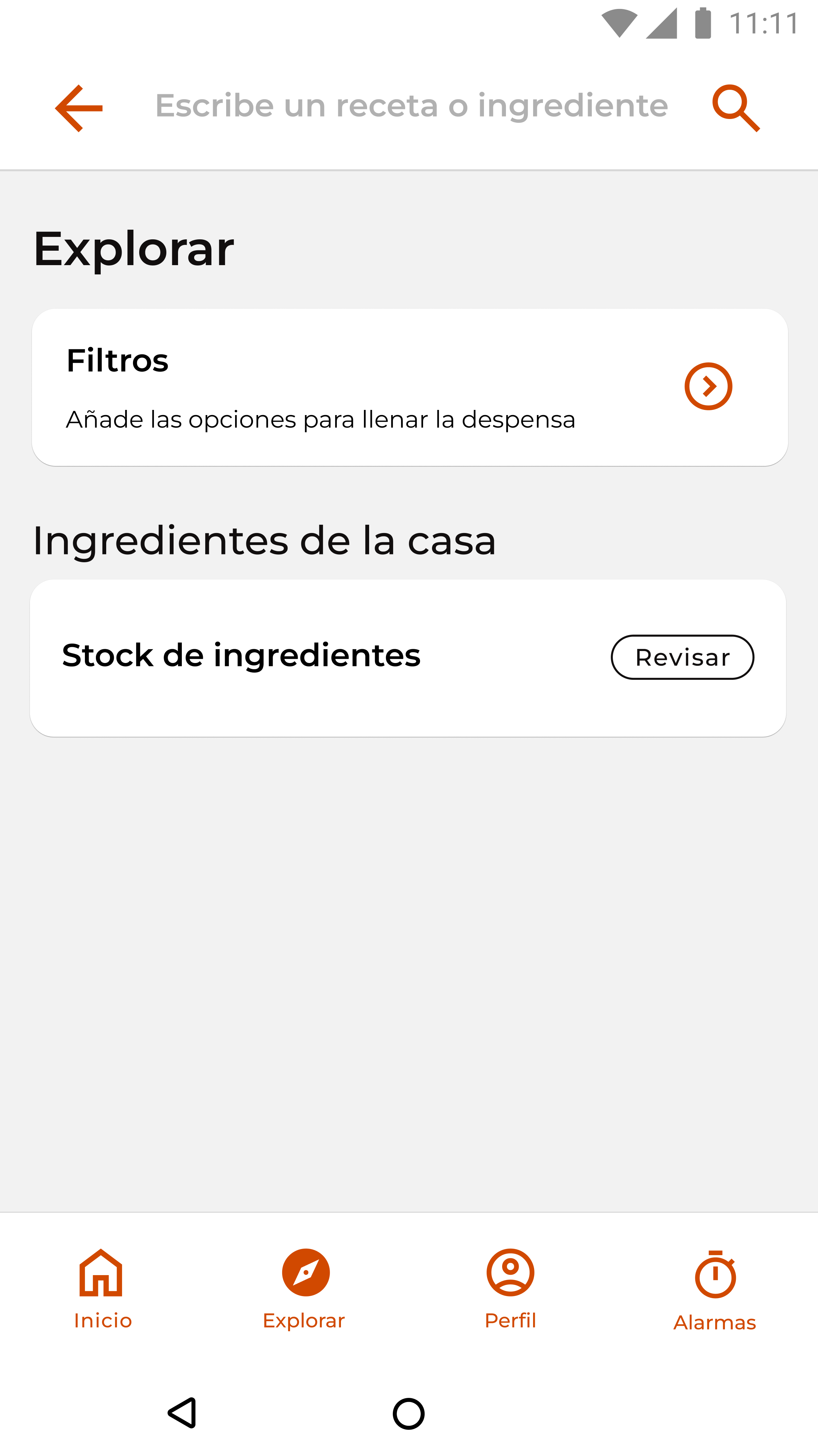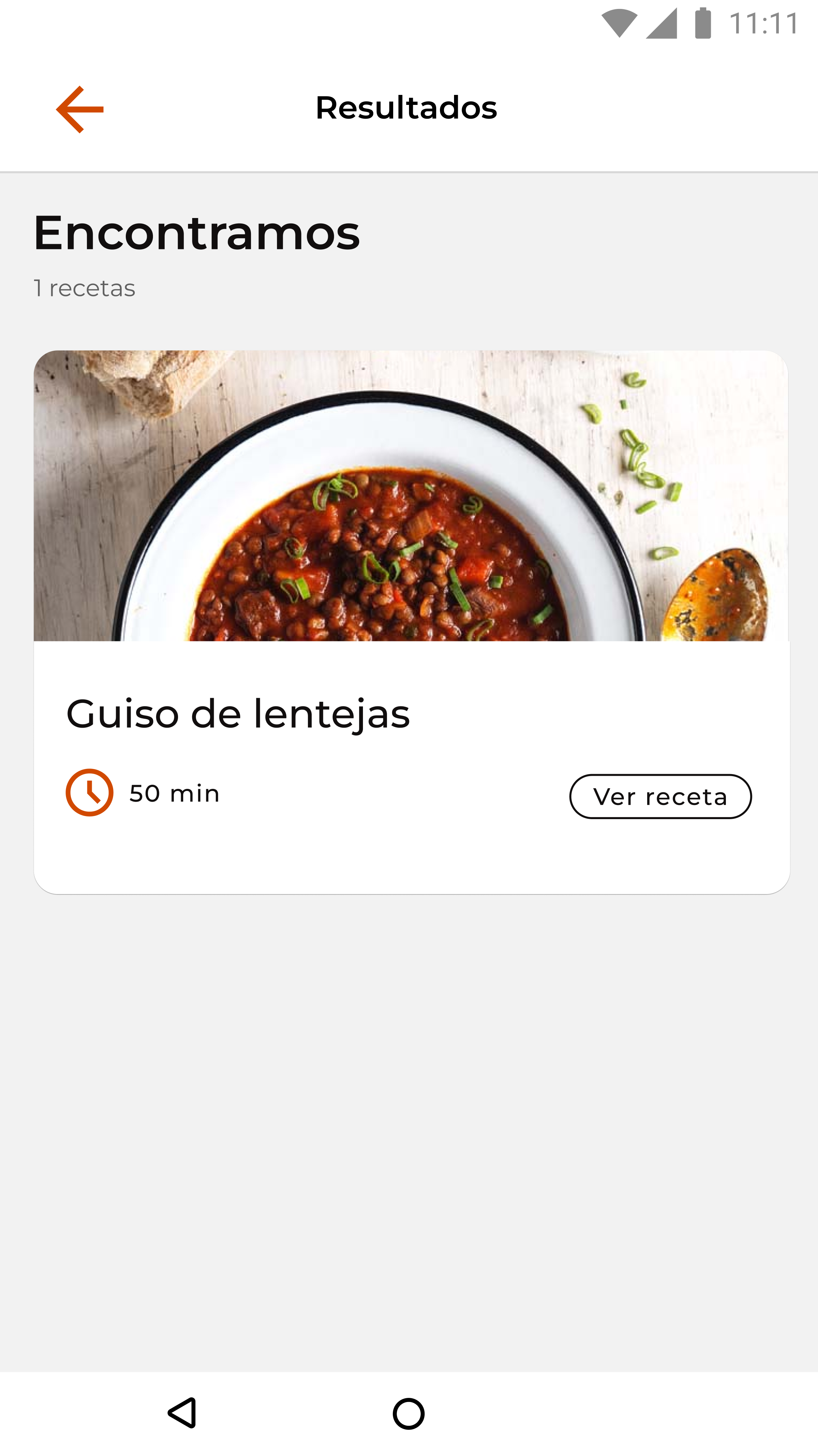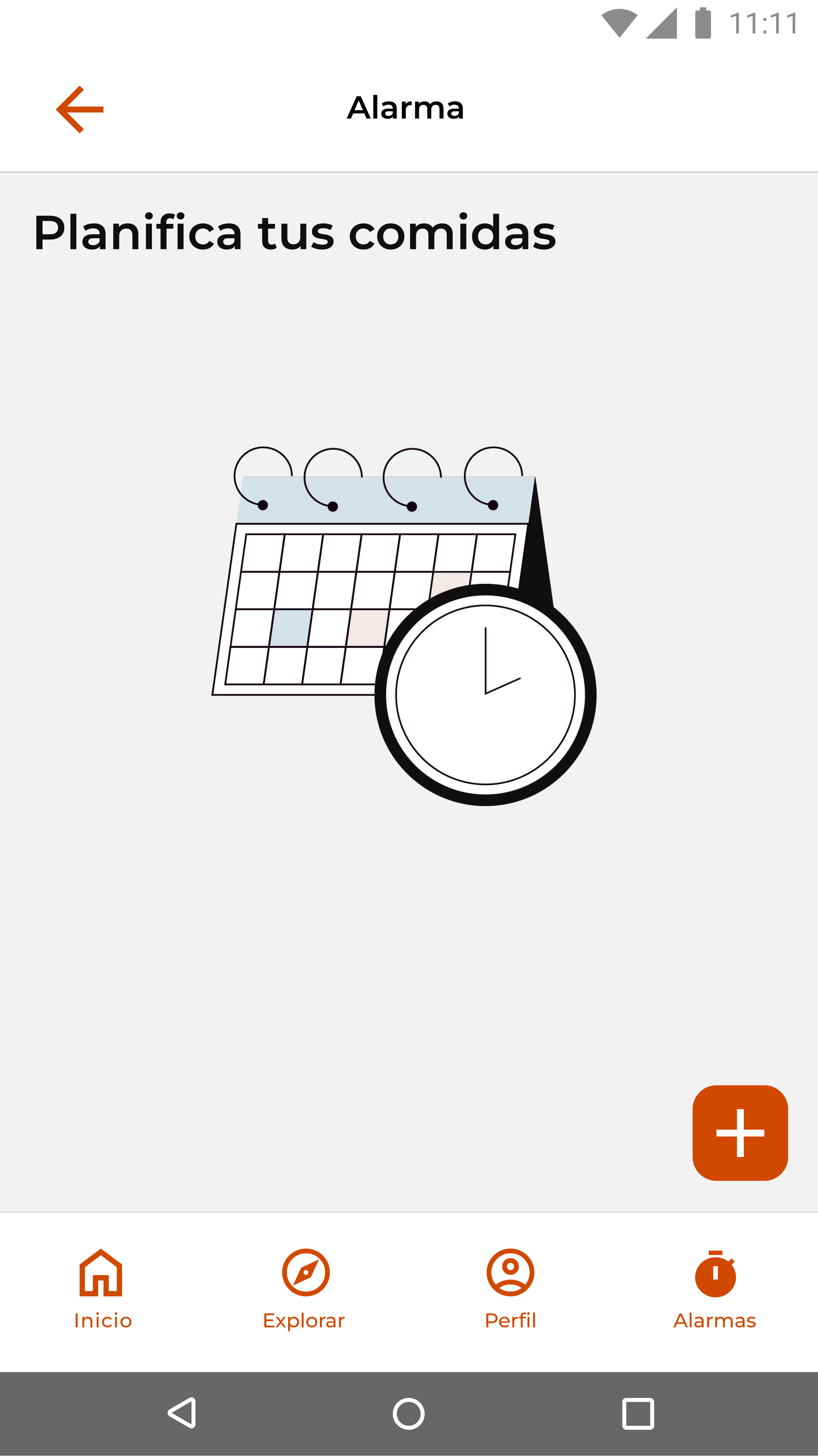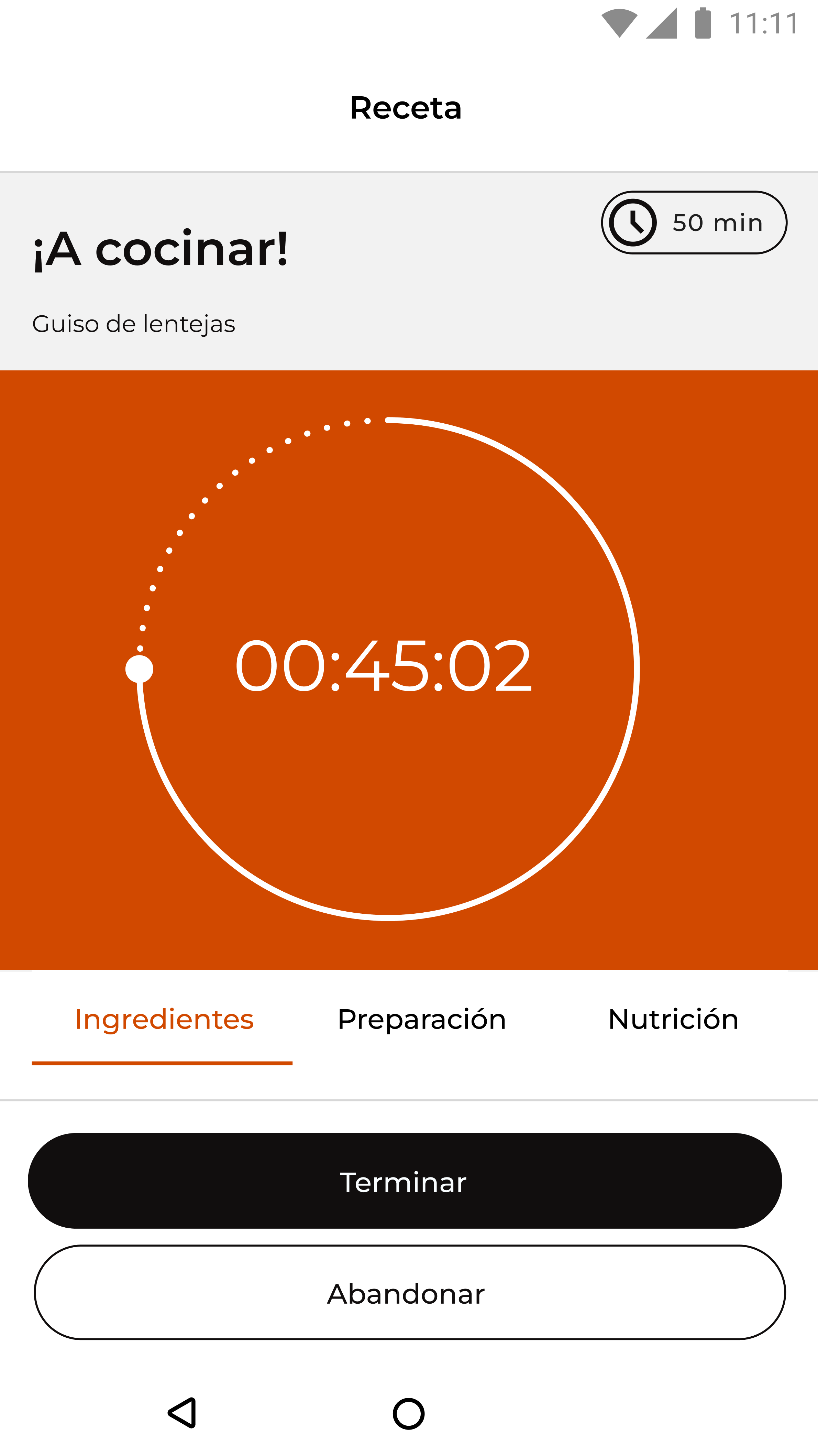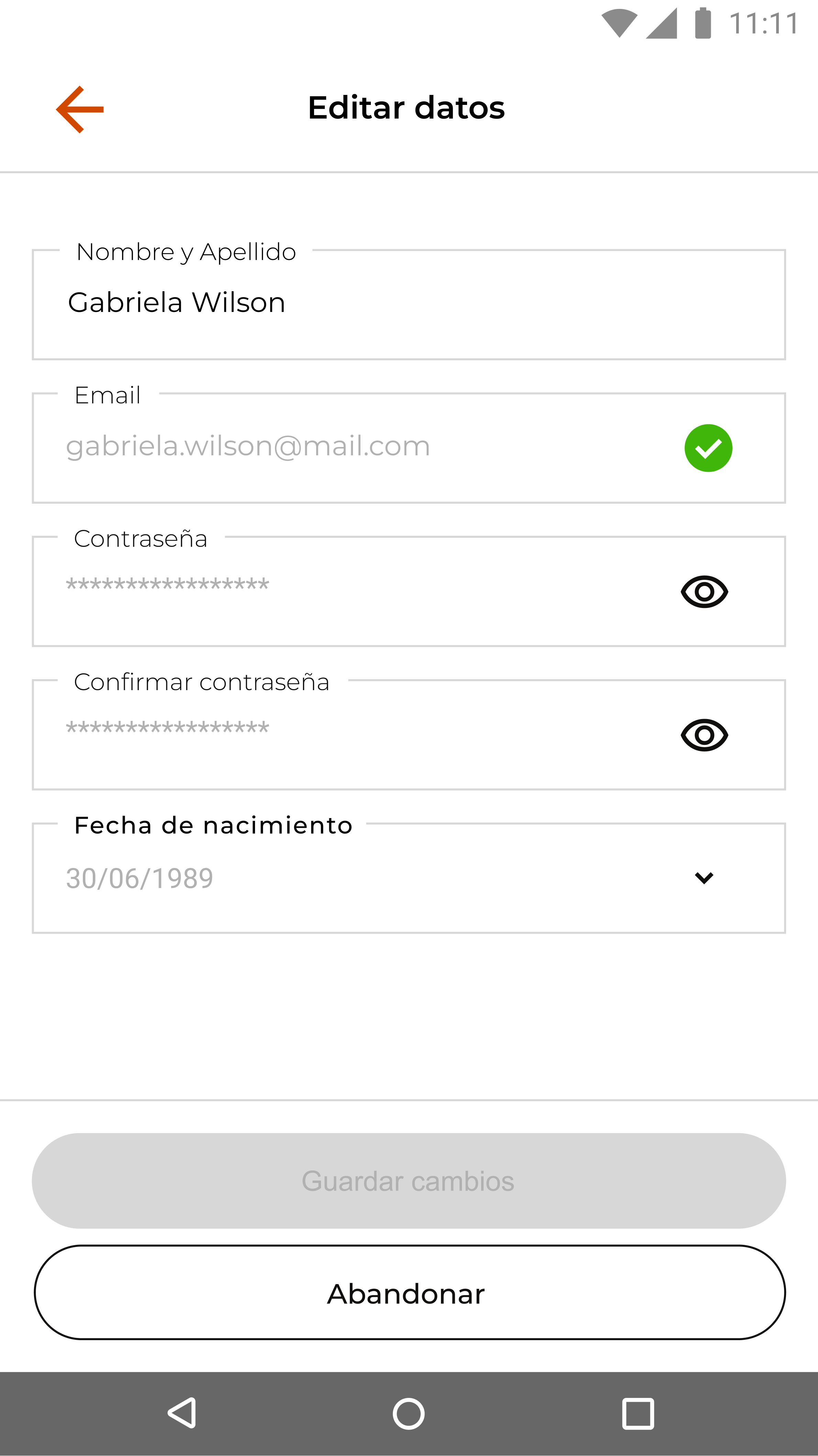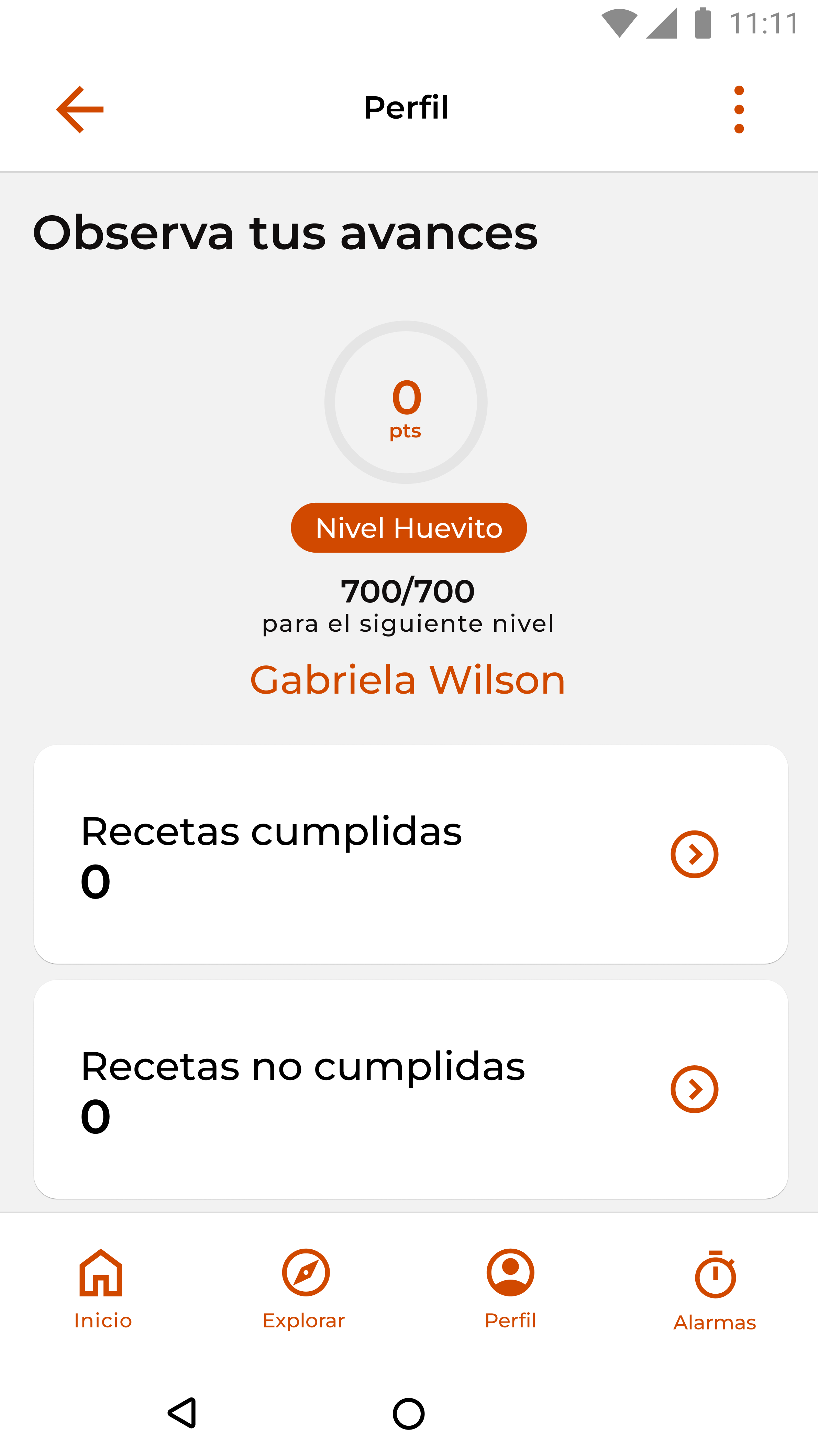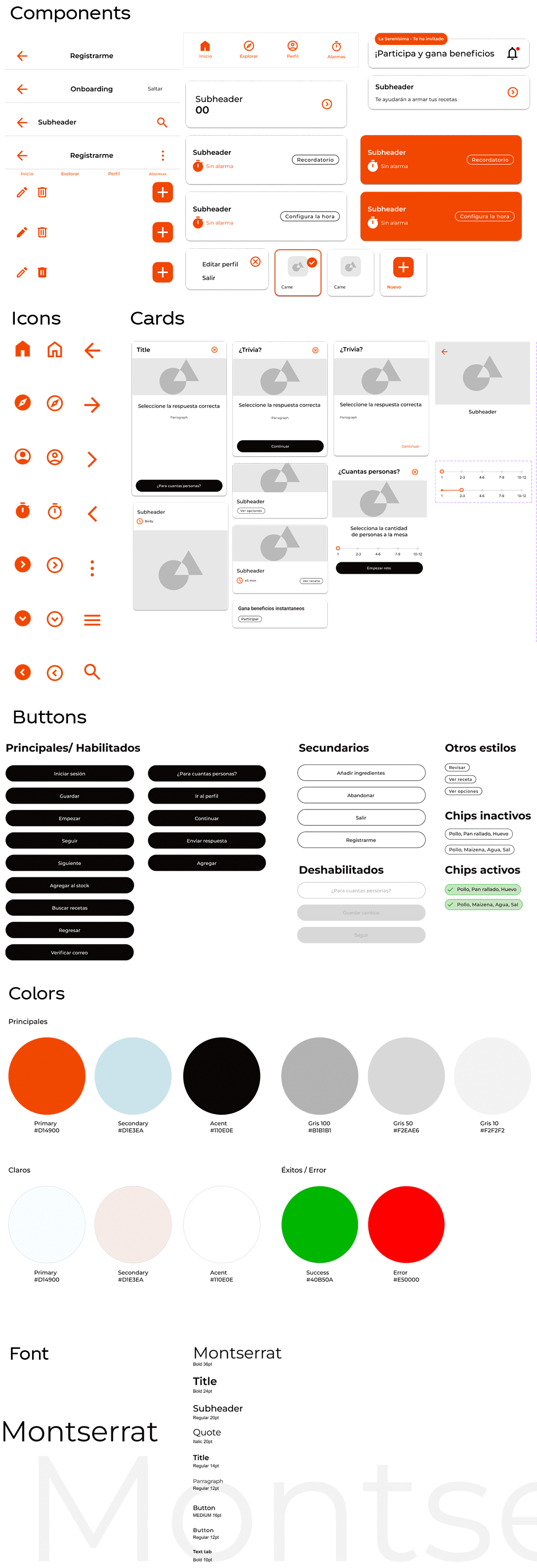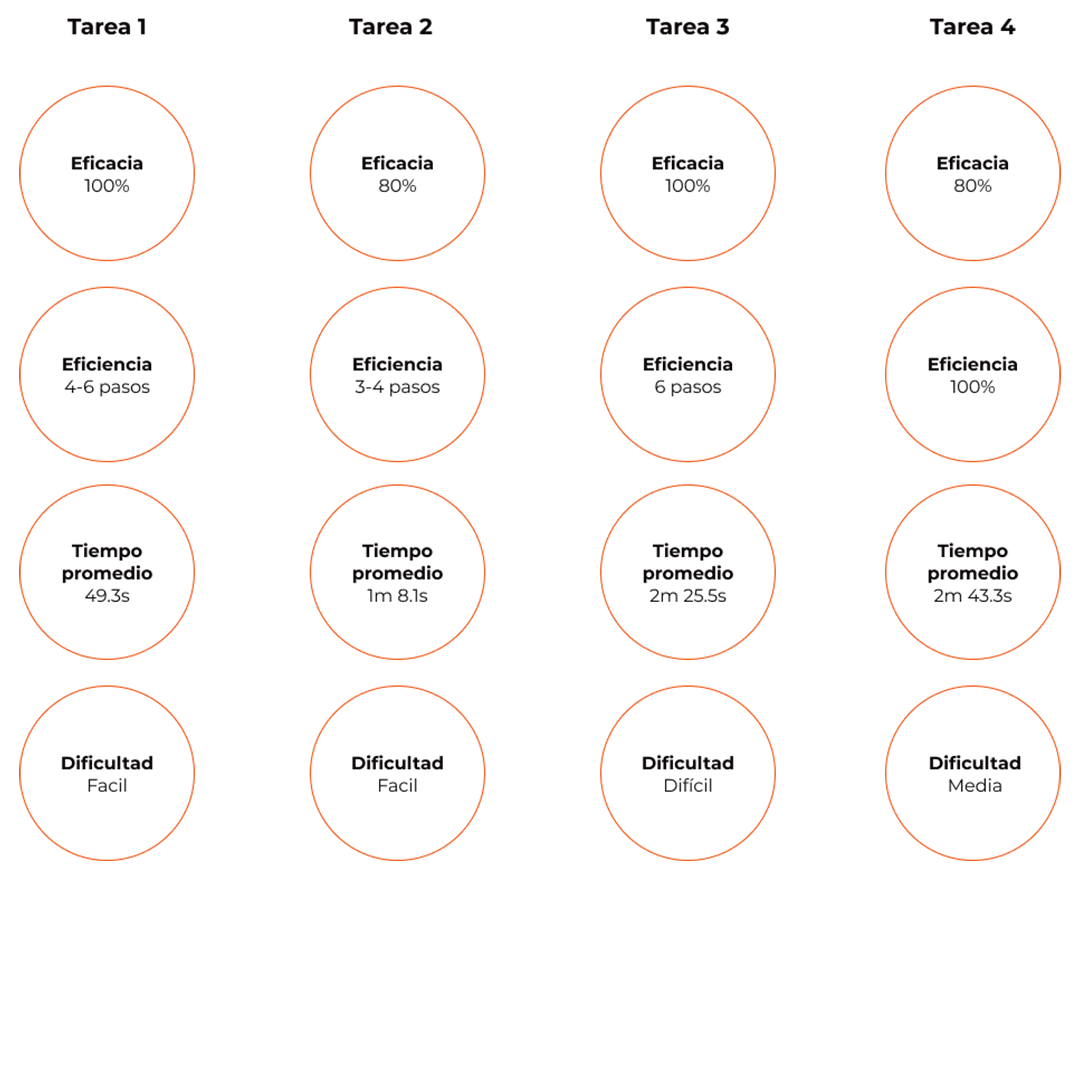App mobile | 2023
Timerfood Case Study
Summary
App mobile | 2023
Summary



Social communicator
She likes to go for walks and spend time with family, especially hosting friends. Apart from work, she is capable of including other activities. She likes to use social media. When it comes to cooking, she doesn't mind. With what she has at home, she can imagine what to make and what she might crave. She tries to do grocery shopping every week to ensure that what she buys will be fresh during the week. She doesn't worry much about expiration dates of some products, but she invests a lot of time in keeping track of things.


QA Analyst
He shares with friends; among his activities apart from work and university, he cooks for himself or when he gets together with friends at his house, although he is not an expert. He tries to be responsible with what he has learned, cooking according to what he has and craves. Sometimes he takes pictures of the dish. He does grocery shopping every week, without a list of products, buying what he thinks of, looking for economy.

#1
Whisk:A recipe app that allows creating activities such as networks between communities.
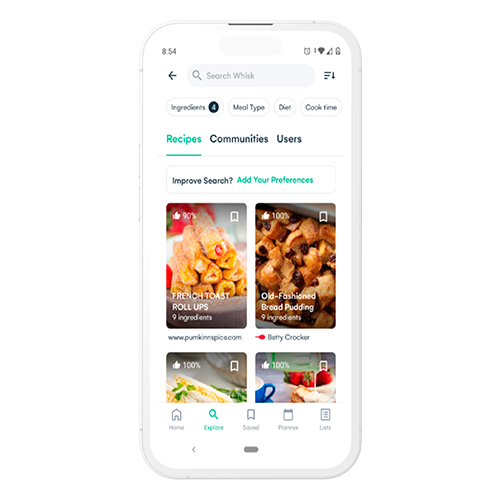
#2
Sidechef: A recipe app with more formal content and also the creation of groups and communities.
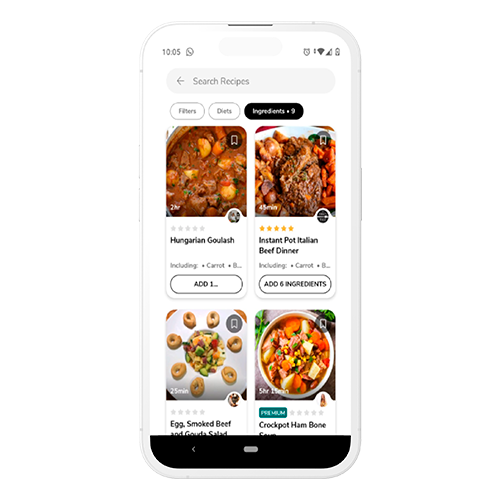
#3
SuperCook: A recipe app that presents multiple alternatives, but its content is based on recommendations from internet pages.
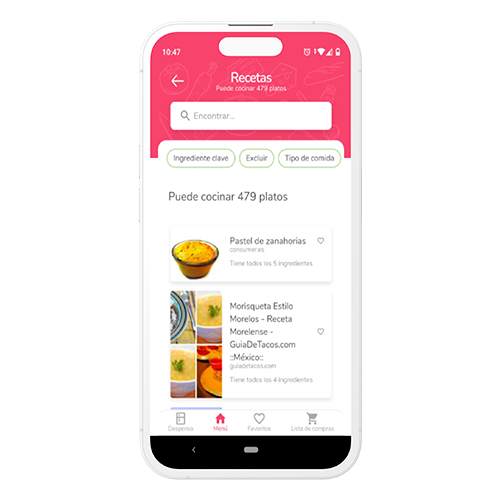

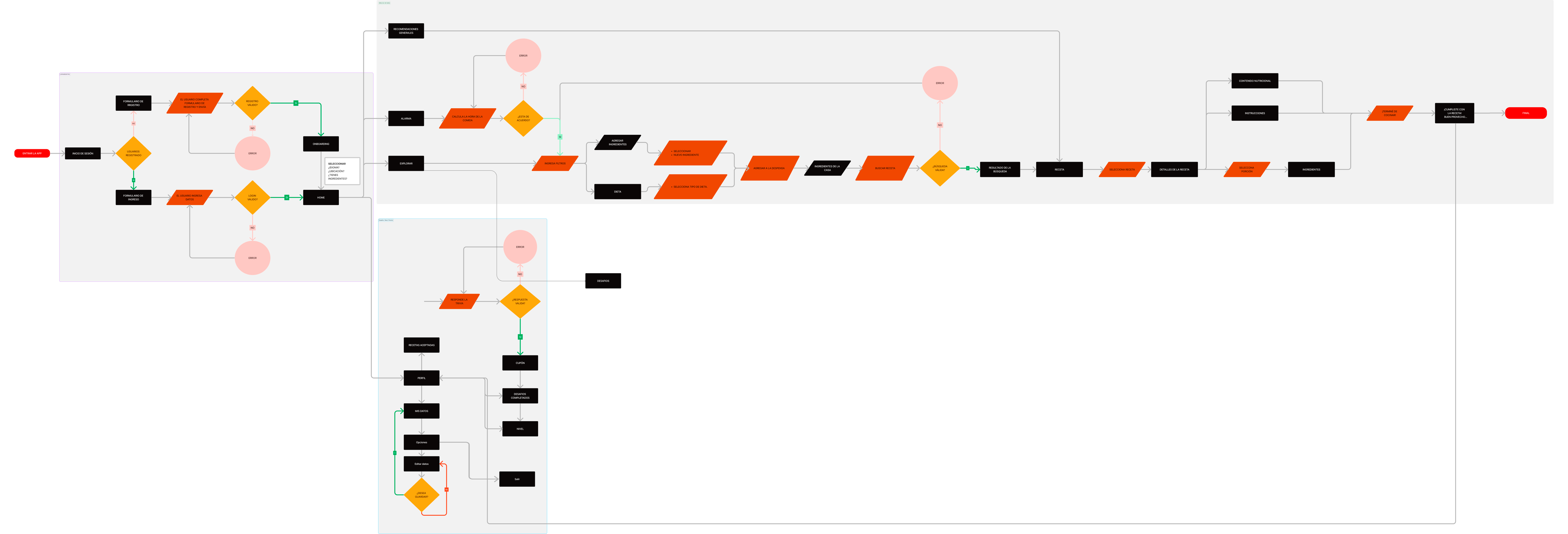
Initial hand sketches were created using the Crazy 8 technique, dividing the format into 8 sections to develop 4 distinct models for the 2 most critical pages of the application. Afterward, the process continued with hand-drawn prototypes for other key pages, focusing on features deemed important for functionality and usability.
Finally, the best ideas were selected based on their alignment with what was functional, necessary, usable, and feasible. These selections were also consistent with the flows determined by the Information Architecture and User Flow, ensuring a seamless user experience.